How to Use the iStudyInfo Remove Emoji App: A Comprehensive Guide
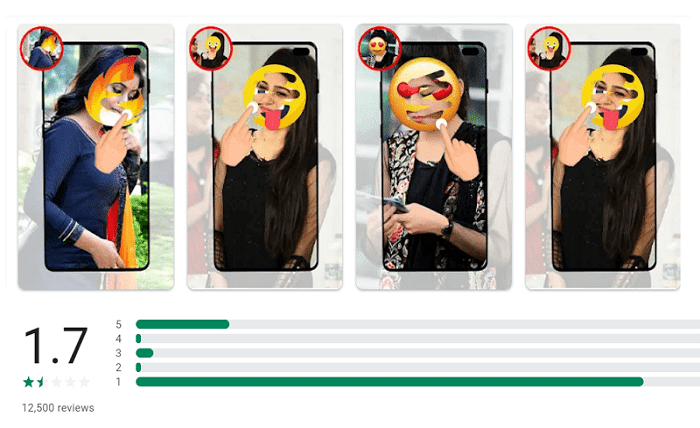
In today’s digital age, emojis are ubiquitous in our communications, adding a splash of emotion and personality to messages. However, when dealing with professional documents, academic writing, or large datasets, the presence of emojis can be an inconvenience. That’s where the iStudyInfo Remove Emoji app comes in. This tool streamlines your text cleanup process, helping you maintain professionalism and focus. This guide will provide an in-depth overview of the iStudyInfo Remove Emoji app, its features, benefits, and practical usage tips.
Why You Need the iStudyInfo Remove Emoji App
Emojis have their place, but there are situations where they can be distracting or inappropriate. The iStudyInfo Remove Emoji app is designed to resolve these issues efficiently. Whether you’re editing academic papers, preparing formal presentations, or cleaning up large data files, this app saves time by automatically detecting and removing emojis. Its precision and simplicity make it a must-have for students, professionals, and data analysts.
Features of the iStudyInfo Remove Emoji App
The iStudyInfo Remove Emoji app comes packed with features that cater to a variety of needs. Some key features include:
- Automatic Emoji Detection: The app uses advanced algorithms to identify emojis within seconds.
- Batch Processing: You can upload multiple files at once and clean them in bulk.
- Platform Compatibility: The app works across multiple platforms, including Windows, macOS, and mobile operating systems.
- Customizable Filters: Select specific emoji categories to remove, or clear all emojis entirely.
- User-Friendly Interface: With a simple design, even non-tech-savvy users can navigate it easily.
Each of these features enhances the usability of the iStudyInfo Remove Emoji app, making it an essential tool for seamless text management.
How to Use the iStudyInfo Remove Emoji App
Using the iStudyInfo Remove Emoji app is straightforward. Follow these simple steps to remove emojis from any text document:
- Download the App: Start by downloading the app from the official iStudyInfo website or app store.
- Upload Your Document: Open the app and upload the file you want to edit.
- Select Emoji Filters: Choose whether to remove all emojis or filter specific ones.
- Process the Document: Click on the ‘Remove Emojis’ button and let the app work its magic.
- Save the Cleaned File: Save the processed document and enjoy an emoji-free version of your text.
The iStudyInfo Remove Emoji app ensures your workflow remains smooth and uninterrupted, thanks to its intuitive functionality.
Benefits of Using the iStudyInfo Remove Emoji App
The iStudyInfo Remove Emoji app offers numerous benefits for both personal and professional use:
- Time Efficiency: Automating emoji removal saves hours of manual editing.
- Professional Appearance: Ensures your documents maintain a formal tone.
- Data Integrity: Perfect for cleaning datasets for analysis or presentations.
- Versatility: Works with a variety of file formats, including Word, Excel, and text files.
- Improved Accuracy: Eliminates the risk of missing emojis during manual edits.
For anyone who regularly deals with text editing, the iStudyInfo Remove Emoji app is an invaluable resource.
Who Can Benefit from the iStudyInfo Remove Emoji App?
The iStudyInfo Remove Emoji app caters to a broad audience, including:
- Students and Academics: Ensuring essays, reports, and presentations are emoji-free.
- Professionals: Cleaning emails, proposals, or contracts for a polished impression.
- Content Creators: Simplifying the editing process for blogs and articles.
- Data Analysts: Preparing clean datasets for analysis without visual clutter.
- General Users: Anyone wanting to declutter personal notes or messages.
No matter your background, the iStudyInfo Remove Emoji app can significantly enhance your text editing capabilities.
Tips for Maximizing the iStudyInfo Remove Emoji App
To make the most of the iStudyInfo Remove Emoji app, consider these practical tips:
- Update Regularly: Keep the app updated to access the latest features and bug fixes.
- Batch Process Files: Save time by uploading and processing multiple documents at once.
- Use Filters Wisely: Customize emoji removal settings to match your specific needs.
- Explore Integrations: Sync the app with other tools like Google Drive or Dropbox for enhanced workflow.
- Learn Shortcuts: Familiarize yourself with app shortcuts to speed up your tasks.
By applying these tips, you can unlock the full potential of the iStudyInfo Remove Emoji app and streamline your text management process.
Common Challenges and How the iStudyInfo Remove Emoji App Overcomes Them
Editing documents with numerous emojis can be daunting. Manual removal is time-consuming, and some emojis may be difficult to detect. The iStudyInfo Remove Emoji app eliminates these challenges by providing:
- Speed: Processes files in seconds, regardless of size.
- Accuracy: Detects all emojis, even those embedded within complex formats.
- Convenience: Allows editing across multiple devices, ensuring you’re never limited by hardware.
- User Support: Offers detailed tutorials and a responsive support team for troubleshooting.
These features ensure that the iStudyInfo Remove Emoji app is not just a tool but a reliable solution to text editing woes.
Conclusion
The iStudyInfo Remove Emoji app is a game-changer for anyone dealing with text-heavy documents. From its ease of use to its powerful features, this app is an essential tool for ensuring clean, professional, and distraction-free text. Whether you’re a student, a professional, or just someone looking to simplify their text management tasks, the iStudyInfo Remove Emoji app has you covered.
FAQs
1. What platforms support the iStudyInfo Remove Emoji app?
The iStudyInfo Remove Emoji app is compatible with Windows, macOS, iOS, and Android.
2. Can the app handle large files?
Yes, the iStudyInfo Remove Emoji app efficiently processes large files without lag.
3. Is the iStudyInfo Remove Emoji app free?
The app offers both free and premium versions, with additional features available in the paid plans.
4. Does the app work offline?
Yes, once downloaded, the iStudyInfo Remove Emoji app works offline, ensuring privacy and convenience.
5. Are there customization options?
Absolutely! The iStudyInfo Remove Emoji app allows users to customize filters, select specific emoji categories, and more.