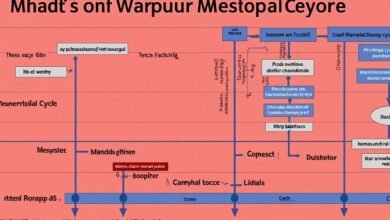Comprehensive Guide to Using iStudyInfo Emoji Remover

Introduction
Emojis have become an integral part of modern digital communication, adding emotion and nuance to messages. However, there are times when you need clean, emoji-free text for professional or formal purposes. Enter iStudyInfo Emoji Remover, a powerful tool designed to help you remove emojis from any text quickly and efficiently. In this comprehensive guide, we’ll delve into the features, benefits, and usage of the iStudyInfo Emoji Remover, ensuring you get the most out of this handy utility.
What is iStudyInfo Emoji Remover?
The iStudyInfo Emoji Remover is a specialized software tool designed to identify and eliminate emojis from text. Whether you’re dealing with social media posts, emails, or documents, this tool ensures that your content remains clean and professional. The iStudyInfo Emoji Remover is especially useful for content creators, educators, and professionals who require text without the informal touch of emojis.
Key Features of iStudyInfo Emoji Remover
The iStudyInfo Emoji Remover boasts several impressive features:
- Ease of Use: The user-friendly interface makes it accessible for users of all skill levels.
- Speed: Quickly processes text to remove all emojis in a matter of seconds.
- Compatibility: Works seamlessly with various text formats and platforms.
- Customizable: Offers settings to retain certain emojis if needed.
- Accuracy: Precisely identifies and removes emojis without altering the surrounding text.
Why Use iStudyInfo Emoji Remover?
Using the iStudyInfo Emoji Remover has several advantages:
- Professionalism: Ensures that your content remains formal and suitable for professional environments.
- Consistency: Helps maintain a uniform appearance across all your text-based communications.
- Efficiency: Saves time by automating the emoji removal process.
- Versatility: Useful in various contexts, from academic papers to business reports.
How to Install iStudyInfo Emoji Remover
Installing the iStudyInfo Emoji Remover is straightforward. Follow these steps:
- Download: Visit the official iStudyInfo website and download the installation file.
- Run Installer: Open the downloaded file and follow the on-screen instructions.
- Complete Setup: Once installation is complete, launch the iStudyInfo Emoji Remover.
Step-by-Step Guide to Using iStudyInfo Emoji Remover
Here’s how to use the iStudyInfo Emoji Remover:
- Open Application: Launch the iStudyInfo Emoji Remover from your desktop or application menu.
- Import Text: Copy and paste your text into the input field or upload a text file.
- Select Settings: Choose whether to remove all emojis or retain specific ones.
- Process Text: Click the “Remove Emojis” button to start the process.
Advanced Tips for iStudyInfo Emoji Remover
To get the most out of the iStudyInfo Emoji Remover, consider these advanced tips:
- Batch Processing: Handle multiple documents at once to save time.
- Regular Updates: Keep the software updated to benefit from the latest features and improvements.
- Integration: Integrate with other text editing tools for a streamlined workflow.
- Customization: Utilize the customization options to tailor the tool to your specific needs.
Common Use Cases for iStudyInfo Emoji Remover
The iStudyInfo Emoji Remover is ideal for various scenarios, such as:
- Academic Writing: Ensure that your papers are free of informal emojis.
- Business Communication: Maintain professionalism in emails and reports.
- Content Creation: Clean up blog posts, articles, and social media content.
- Legal Documents: Prepare formal documents without the distraction of emojis.
Troubleshooting iStudyInfo Emoji Remover
Encountering issues with the iStudyInfo Emoji Remover? Here are some common problems and solutions:
- Text Not Processing: Ensure your text format is supported and check for updates.
- Partial Emoji Removal: Adjust settings to ensure all emojis are detected.
- Export Issues: Verify your file format settings and check for any software updates.
User Testimonials for iStudyInfo Emoji Remover
Users worldwide have praised the iStudyInfo Emoji Remover for its efficiency and reliability. Here are some testimonials:
- Jane D.: “The iStudyInfo Emoji Remover has been a game-changer for my academic writing. Highly recommend!”
- Mark S.: “As a business professional, this tool helps me keep my emails and reports emoji-free effortlessly.”
- Lisa K.: “Great tool for content creators. It saves me so much time when preparing blog posts.”
Conclusion
The iStudyInfo Emoji Remover is an essential tool for anyone looking to maintain clean, professional text in various contexts. Its user-friendly interface, powerful features, and versatility make it a top choice for removing emojis from text. Whether you’re a student, professional, or content creator, the iStudyInfo Emoji Remover will help you achieve your goals with ease.
FAQs
1. Is the iStudyInfo Emoji Remover free to use?
Yes, the iStudyInfo Emoji Remover offers a free version with basic features. There is also a premium version with additional functionalities.
2. Can I choose which emojis to remove with iStudyInfo Emoji Remover?
Absolutely! The iStudyInfo Emoji Remover allows you to customize which emojis to remove and which to retain.
3. Does the iStudyInfo Emoji Remover work on all text formats?
The iStudyInfo Emoji Remover supports a wide range of text formats, including .txt, .docx, and .pdf.
4. How often is the iStudyInfo Emoji Remover updated?
The iStudyInfo Emoji Remover receives regular updates to improve functionality and add new features. Make sure to keep your software updated.
5. Can I use iStudyInfo Emoji Remover on mobile devices?
Currently, the iStudyInfo Emoji Remover is available for desktop platforms. Mobile support is expected in future updates.