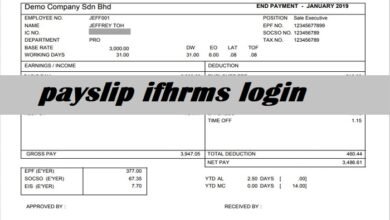How to Use “iStudyInfo Remove Emoji Online” Tool to Simplify Your Text
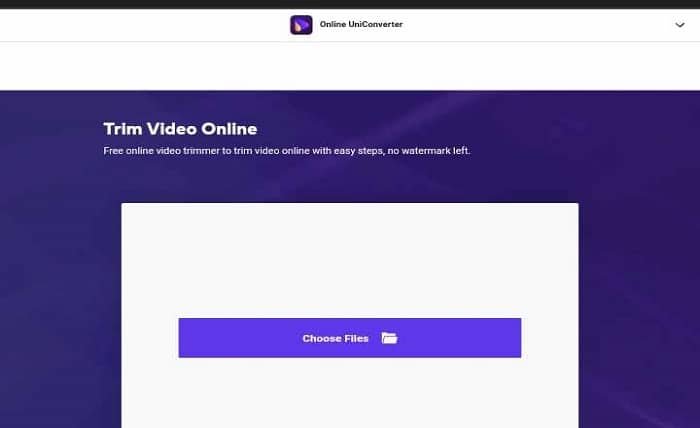
When communicating online, emojis are a fun and expressive way to convey emotions. However, there are instances where you need a clean, emoji-free text, such as for professional documents, academic submissions, or data processing tasks. This is where the iStudyInfo Remove Emoji Online tool proves invaluable. With its ease of use and precision, this tool is perfect for ensuring your content remains professional and distraction-free.
The Need for Removing Emojis
Emojis are universal communication tools in today’s digital age, but they aren’t suitable for every context. Whether you’re formatting a resume, submitting a formal document, or cleaning up social media data, emojis can clutter your content. The iStudyInfo Remove Emoji Online tool makes removing these symbols quick and easy, saving you time and effort.Using this tool ensures your content aligns with professional standards. For example, if you’re a researcher or data analyst, emojis in text can interfere with analytical software. With iStudyInfo Remove Emoji Online, you can focus on the core text without distractions.
What Is the iStudyInfo Remove Emoji Online Tool?
The iStudyInfo Remove Emoji Online tool is a free, user-friendly platform designed to strip text of any emojis. Whether you’re editing social media posts, processing datasets, or preparing articles, this tool guarantees a clean slate.Accessible from any device with an internet connection, the iStudyInfo Remove Emoji Online tool is designed for convenience. It doesn’t require installation or technical expertise, making it an ideal choice for people across various industries.
Step-by-Step Guide to Using iStudyInfo Remove Emoji Online
Using the iStudyInfo Remove Emoji Online tool is straightforward. Here’s how you can do it:
- Copy and Paste Your Text: Start by copying the text you want to clean.
- Access the Tool: Visit the iStudyInfo platform and select the “Remove Emoji” feature.
- Paste Your Text: Insert your copied text into the designated box.
- Click “Remove”: Press the “Remove Emoji” button to process the text.
- Copy the Clean Text: The tool will instantly provide emoji-free text, ready for use.
By following these steps, you’ll have clean, polished text ready for any purpose. The iStudyInfo Remove Emoji Online tool is efficient, offering results in seconds.
Why Choose iStudyInfo Remove Emoji Online Over Other Tools?
There are several text-cleaning tools available, but the iStudyInfo Remove Emoji Online tool stands out for its simplicity and efficiency. Here’s why:
- Accuracy: Removes all emojis without affecting special characters or punctuation.
- Speed: Processes large chunks of text within seconds.
- No Installation: A web-based tool that works directly in your browser.
- Free to Use: No hidden charges or subscriptions.
- Secure: Your data is not stored, ensuring privacy.
Choosing the iStudyInfo Remove Emoji Online tool guarantees reliable results, making it the preferred choice for professionals and casual users alike.
Benefits of Removing Emojis from Your Text
Removing emojis from text using iStudyInfo Remove Emoji Online offers numerous advantages:
- Improved Readability: Emoji-free text is easier to read, especially in formal contexts.
- Professionalism: Ideal for creating polished content suitable for workplaces or academia.
- Data Analysis: Makes text compatible with software that cannot process emojis.
- Uniformity: Ensures consistency across all platforms where text is shared.
- Time-Saving: Speeds up editing tasks by automating emoji removal.
Whether you’re a student, content creator, or business professional, the iStudyInfo Remove Emoji Online tool is a must-have for improving the quality of your content.
How to Incorporate iStudyInfo Remove Emoji Online into Daily Workflow
The iStudyInfo Remove Emoji Online tool can easily integrate into your daily tasks. Here’s how:
- Social Media Management: Prepare captions or posts without emojis for certain platforms.
- Content Writing: Ensure formal articles are free from unnecessary symbols.
- Academic Work: Remove emojis from collaborative notes or research data.
- Business Communication: Create professional emails or documents.
- Data Processing: Clean up text data for coding or analytical projects.
By incorporating the iStudyInfo Remove Emoji Online tool, you can streamline your text editing processes effectively.
Tips for Optimizing Results with iStudyInfo Remove Emoji Online
To get the most out of the iStudyInfo Remove Emoji Online tool, follow these tips:
- Double-Check Input Text: Ensure the text is correctly pasted.
- Test Small Sections First: Process shorter pieces of text for large datasets.
- Combine with Other Tools: Use it alongside formatting tools for polished results.
- Secure Sensitive Content: Always check privacy settings if working with confidential text.
- Regular Use: Incorporate the tool into your routine for consistent output.
By applying these tips, you can maximize the benefits of the iStudyInfo Remove Emoji Online tool, ensuring smooth and professional text editing.
Conclusion
In a world where emojis dominate digital communication, maintaining professionalism and clarity in written content can be challenging. The iStudyInfo Remove Emoji Online tool is a reliable, easy-to-use solution that removes emojis effortlessly, ensuring your text remains clean and suitable for various purposes. Whether you’re preparing a report, editing a post, or processing data, this tool is an essential addition to your toolkit. Try it today to experience the difference it makes in simplifying your workflow.
FAQs
1. Is iStudyInfo Remove Emoji Online free to use?
Yes, the iStudyInfo Remove Emoji Online tool is completely free and accessible from any device.
2. Can the tool remove emojis from large text files?
Yes, the tool efficiently processes both small and large text inputs, ensuring all emojis are removed.
3. Is my data secure when using the tool?
Absolutely! The iStudyInfo Remove Emoji Online tool doesn’t store or share your data, ensuring privacy.
4. Does the tool affect special characters or punctuation?
No, it only removes emojis and leaves other text elements intact for seamless editing.
5. Can I use the tool offline?
The iStudyInfo Remove Emoji Online tool is web-based and requires an internet connection to function.