How to Use iStudyInfo Remove Emoji App for a Seamless Text Experience
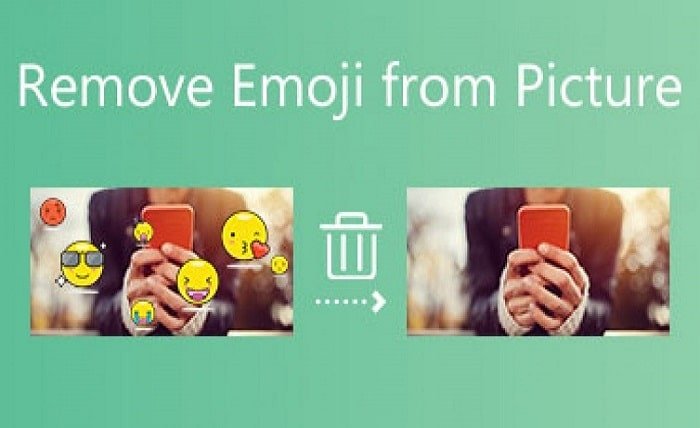
In today’s digital age, emojis have become a ubiquitous part of our communication. While they add a splash of personality and fun to our messages, there are times when emojis are unnecessary or even problematic, especially in professional contexts or academic submissions. Enter the iStudyInfo Remove Emoji App—an innovative tool designed to remove emojis effortlessly from text, ensuring clarity and professionalism. This blog post delves into how this app can revolutionize your digital interactions, its key features, and why it’s a must-have for everyone.
What Is the iStudyInfo Remove Emoji App?
The iStudyInfo Remove Emoji App is a unique application designed to eliminate emojis from any block of text. Whether you’re editing a formal document, preparing a report, or cleaning up a social media post, this app ensures that your text remains emoji-free. It offers advanced features like batch processing, customizable settings, and seamless integration with popular platforms, making it an indispensable tool for users across various domains.
Why Do You Need the iStudyInfo Remove Emoji App?
Incorporating emojis in informal communication is fine, but they can pose challenges in professional scenarios. Here’s where the iStudyInfo Remove Emoji App shines:
- Professional Documents: Emojis can look unprofessional in official reports or emails. The app ensures your text is clean and formal.
- Academic Submissions: Many educational institutions prohibit the use of emojis in assignments and papers. This app helps comply with such guidelines.
- Enhanced Readability: Emojis can distract readers. By using the app, you ensure the focus remains on the content.
- Streamlined Social Media Management: Marketers can easily clean up posts before republishing on professional platforms.
Key Features of the iStudyInfo Remove Emoji App
The iStudyInfo Remove Emoji App stands out due to its innovative features:
- AI-Powered Emoji Detection: Detects and removes all emojis, including custom ones from various platforms.
- Batch Processing: Clean multiple documents or texts at once, saving time and effort.
- Customizable Settings: Select specific types of emojis to remove or retain based on your preferences.
- Platform Integration: Works seamlessly with popular apps like WhatsApp, Slack, and Google Docs.
- Cross-Device Support: Available on iOS, Android, Windows, and macOS.
- Lightweight and Fast: Consumes minimal resources, ensuring a smooth experience even on older devices.
How to Use the iStudyInfo Remove Emoji App
Using the iStudyInfo Remove Emoji App is straightforward:
- Download the App: Visit your device’s app store and search for “iStudyInfo Remove Emoji App.” Download and install it.
- Upload or Paste Text: Open the app, and either upload a file or paste the text you want to clean.
- Choose Settings: Customize settings if needed (e.g., exclude specific emoji types).
- Process Text: Click on the “Remove Emojis” button, and let the app work its magic.
- Save or Share: Save the emoji-free text or share it directly from the app.
Benefits of Using the iStudyInfo Remove Emoji App
The iStudyInfo Remove Emoji App offers numerous advantages that make it worth considering:
- Efficiency: Removes emojis quickly, even from lengthy documents.
- Accuracy: Its AI-powered detection ensures no emojis are overlooked.
- User-Friendly Interface: Designed with simplicity in mind, making it easy for anyone to use.
- Time-Saving: Perfect for busy professionals who need clean text fast.
- Cost-Effective: Free and premium versions cater to all types of users.
Common Use Cases for the iStudyInfo Remove Emoji App
The versatility of the iStudyInfo Remove Emoji App means it’s useful in various scenarios:
- Corporate Communication: Clean up emails, reports, and presentations.
- Academic Writing: Ensure essays, research papers, and theses are emoji-free.
- Content Creation: Bloggers and writers can maintain a formal tone.
- Social Media Management: Prepare content for LinkedIn or other professional networks.
- Legal and Official Documents: Remove emojis to adhere to formal guidelines.
Why Choose iStudyInfo Remove Emoji App Over Competitors?
While there are other tools available, the iStudyInfo Remove Emoji App surpasses competitors due to its:
- Accuracy: Advanced AI ensures complete emoji removal.
- Customization: Allows users to tailor settings to their needs.
- Integration: Works smoothly with various platforms, reducing the need for manual input.
- User Support: Offers robust customer service for any technical issues.
- Frequent Updates: Regular updates ensure compatibility with new emoji types and platforms.
Conclusion
The iStudyInfo Remove Emoji App is a game-changer for anyone looking to streamline their text and maintain professionalism. Its user-friendly design, advanced features, and versatility make it an essential tool for students, professionals, and content creators alike. By removing emojis effortlessly, the app ensures that your communication is clear, professional, and impactful. Download the iStudyInfo Remove Emoji App today and experience the difference.
FAQs
1. Is the iStudyInfo Remove Emoji App free to use?
Yes, the app offers a free version with basic features. A premium version with advanced features is also available.
2. Can the app remove custom emojis from social media platforms?
Absolutely! The app’s AI technology is capable of detecting and removing platform-specific custom emojis.
3. Is the iStudyInfo Remove Emoji App available for all devices?
Yes, it is compatible with iOS, Android, Windows, and macOS.
4. Does the app work offline?
Yes, the iStudyInfo Remove Emoji App can function offline for uploaded text and documents.
5. How secure is the iStudyInfo Remove Emoji App?
The app prioritizes user privacy, ensuring all text processing is done locally without saving your data on servers.




